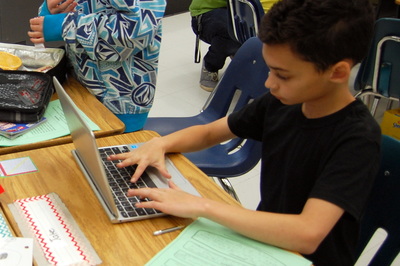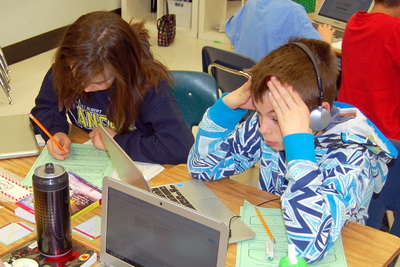Being successful with a BYOD program also means all students are comfortable with using technology.
Support Resources for BYOD
Customizing your Device
Our teachers will be working with each of you to ensure confidence and comfort with having technology in the classroom. This place is more for you if you want to explore and customize your device. A few tips on basic use are here too; in case you are at home and forgot what your teacher said!
Some helpful videos to get started
(Taken from: http://www.educatorstechnology.com/2014/08/everything-teachers-need-to-know-about.html)
Customizing your Device
Our teachers will be working with each of you to ensure confidence and comfort with having technology in the classroom. This place is more for you if you want to explore and customize your device. A few tips on basic use are here too; in case you are at home and forgot what your teacher said!
Some helpful videos to get started
(Taken from: http://www.educatorstechnology.com/2014/08/everything-teachers-need-to-know-about.html)
|
Websites and Apps we like to use
In addition to all of the Google Apps for Education, we make use of many websites or apps to support learning. Here are a few of the more popular ones; |